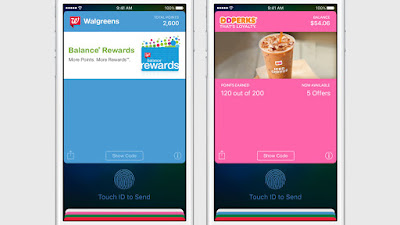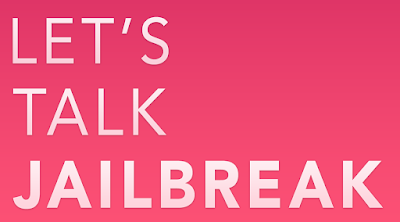iphone 6s featuring force touch is reportedly starts production by Apple
If all things go as expected, later this year Apple is expected to introduce yet another member to the iPhone lineup. That device is expected to be called the iPhone 6s. Of course, that’s just one of the two hypothetical handsets, considering that Apple is more than likely going to introduce a follow-up to the iPhone 6 Plus as well. Now, according to a report from Bloomberg , Apple has gone ahead and kicked off the manufacturing of the iPhone 6s, which the report states will indeed feature Force Touch. Force Touch was introduced with the Apple Watch last year, and allows for another level of interactivity with apps and other interface elements. Apple brought the technology to the new 12-inch Retina MacBook as well, along with the 13-inch Retina MacBook Pro. This isn’t the first time that Force Touch has been mentioned alongside the next iPhone. In fact, it’s been a pretty common rumor/report since January of this year. In February, for instance, it was reported that Apple w