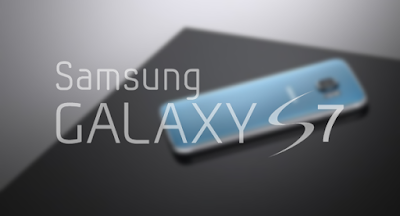Apple watch keeps time 4x more accurate than iPhone, detailed Kevin Lynch, Vice President of Technology of Apple
The Apple Watch is a smartwatch, so that means it can do a lot of things. But one of the elements that Apple is most proud of, and the thing that should count the most for a watch, is how accurate it is in telling you what time it is. Now that the wearable has been on the market for a few months now, and as the clocks inexorably tick closer to a brand new year, Mashable took some time to talk to Apple’s Kevin Lynch, who is the Vice President of Technology at the company and has been working on the Apple Watch ever since joining the ranks. In the sit-down, Lynch detailed the power of the Watch’s ability to keep time, and even compared it to the time-keeping abilities of the iPhone. For those who might have forgotten, Apple has marketed the Apple Watch as an incredibly accurate timepiece, going as far as to say that the device “keeps time to within 50 milliseconds of the definitive global time standard.” On a broad scale, that’s good news. But when working in the watch industr