How to Redeem a Promo Code in the App Store
In this post, I will show you how to quickly and easily redeem an App Store app promo code, either from iTunes, or even better, directly from your iPhone…
From iTunes:
Step 1: Launch iTunes and go to the iTunes Store.
Step 2: Make sure you are on the iTunes Store homepage, and look to the right, in the sidebar, you should see the following image.
Step 3: Click on “Redeem”, which should take you to this page:
Step 4: Enter the promo code in the text box, then hit “Redeem”. The app will start downloading to your library of apps.
From the App Store App:
Step 1: From your iPhone, go to the App Store app.
Step 2: Navigate to the “Featured” section.
Step 3: Scroll all the way down, and tap the “Redeem” option. You should now see this screen:
Step 4: Enter the promo code in the text box, then hit “Redeem”. The app will download to your iPhone as if you had purchased it.
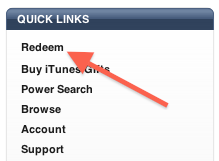



Comments
Post a Comment