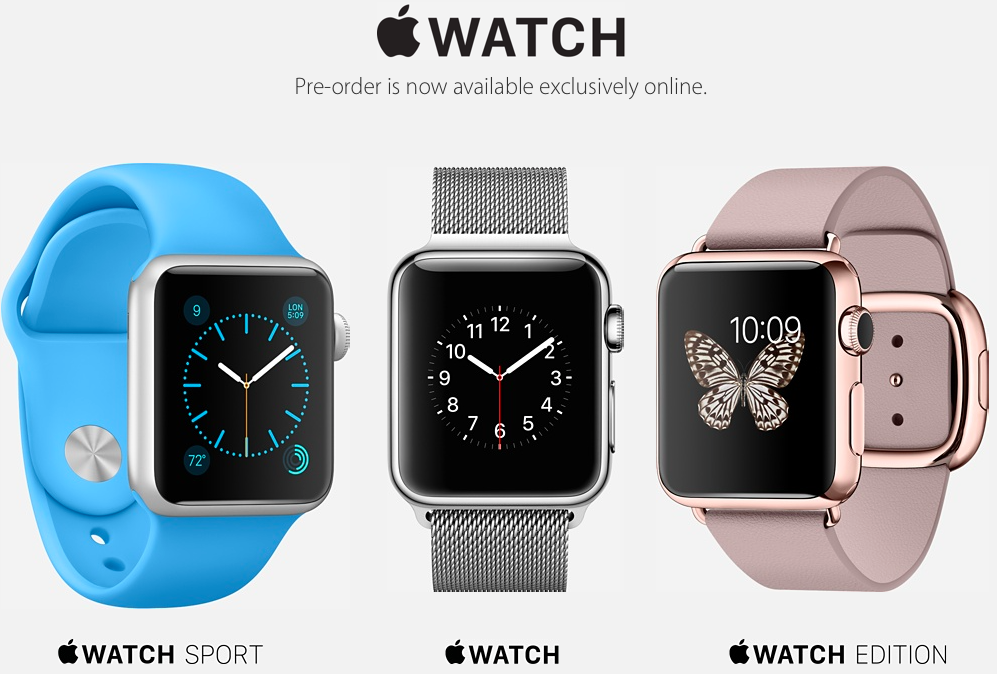TAG Heuer going to launch first smartwatch for $1,400

TAG Heuer will start selling a smartwatch worth $1,400 towards the end of this year. The company expects to launch the smartwatch in October or November this year, with a battery life that will last for nearly 40 hours. In an interview , Jean-Claude Biver from LVMH Moet Hennessy Louis Vuitton SE — the parent company of TAG Heuer — said that the Apple Watch can potentially attract many young consumers in wearing watches for the first time. He hopes that Apple sells millions of them, so that when people want something different, they will purchase a smartwatch from TAG Heuer. “I hope they sell millions and millions and millions of them,” Biver said, speaking ahead of the official opening of a Hublot boutique in Dubai Mall. “The more they sell the more a few people will want something different and come to TAG Heuer.” TAG Heuer had announced last month that it has entered into a partnership with Google and Intel to create its first smartwatch....